In order to claim a book to your Author Central page using this method, you must log in to your Author Central account. You can do that here: https://authorcentral.amazon.com/. Once you’re logged in, your home page will look like this:
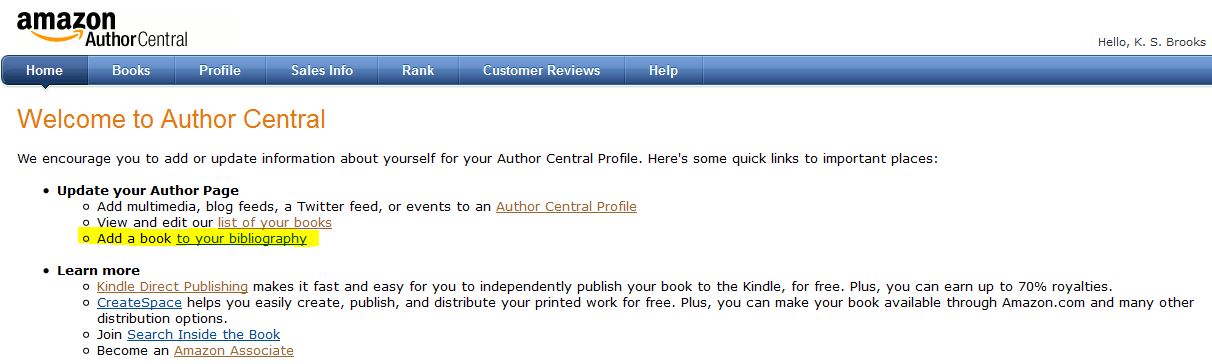
Click on “to your bibliography” which I’ve highlighted in yellow above. That is where you will see...
Want to see more? You can, for free, over at Indies Unlimited here.
No comments:
Post a Comment